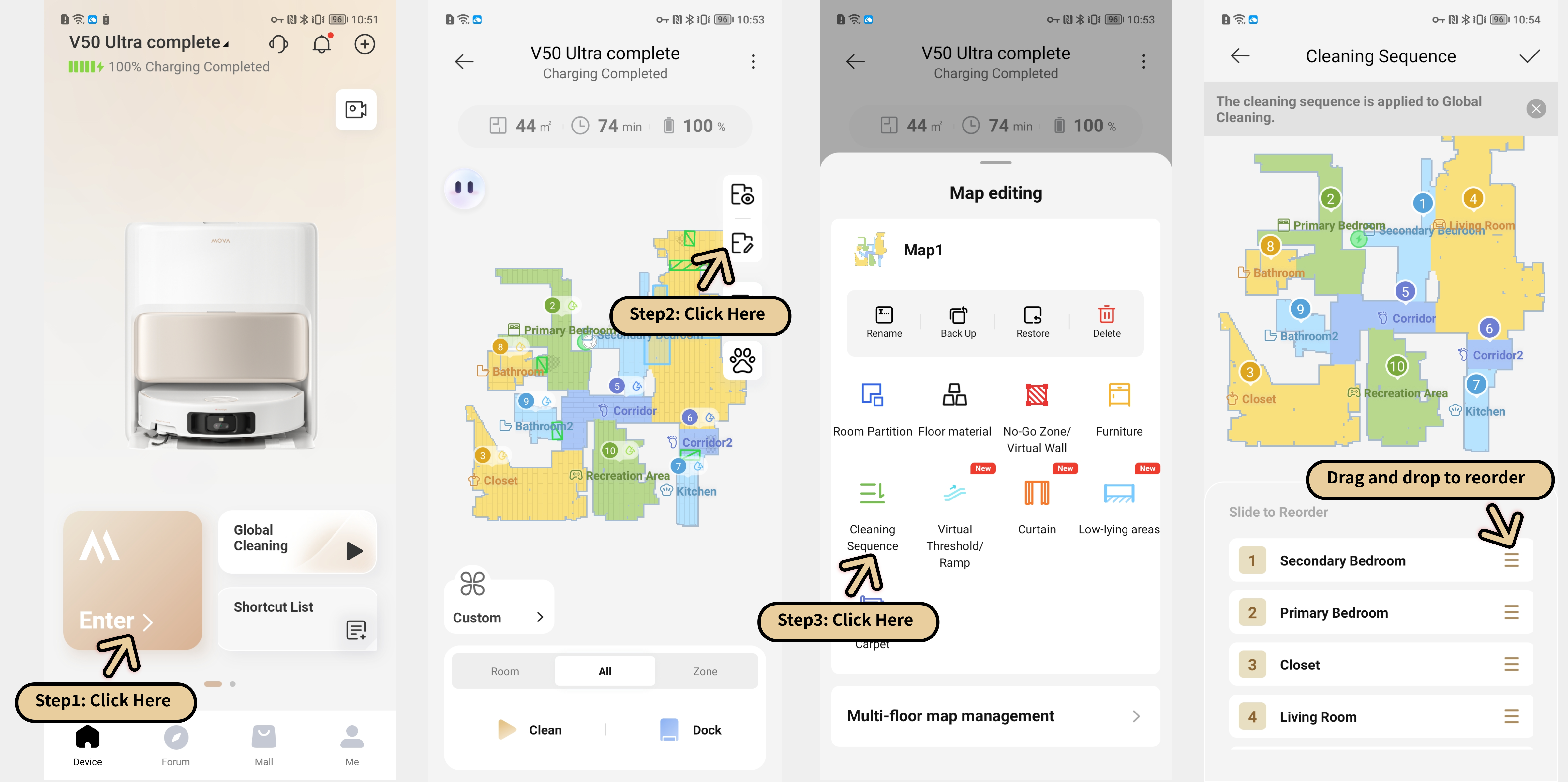❓How To Adjust the Cleaning Sequence
Want to customize the order in which rooms are cleaned? No problem—here’s how:
1. Open the map view.
2. Click "Edit Map" in the top-right corner.
3. Select "Cleaning Sequence."
4. Now you can set the cleaning order for rooms according to your preferences.
Enjoy customizing and optimizing anytime! 🏡